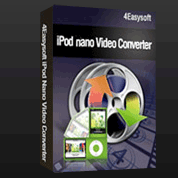iPod nano Video Converter
As one of the best video converter for iPod nano, iPod nano Video Converter is the superior video converter for iPod nano. It can convert all mainstream video and audio files to iPod nano supported formats.
iPod nano Video Converter also provides you with a wide variety of video editing functions. Due to the intuitive interface and powerful conversion engine, with only a few clicks you can enjoy the high-quality video and audio clips on iPod nano with iPod nano Video Converter.
* Convert all mainstream video and audio formats to iPod nano
* A wide variety of video editing functions to make creative videos
iPod nano Video Converter Introduction
- Features
- Supports
Features of iPod nano Video Converter
1.Abundant formats supported beyond your imagination
2 Compatible with all iPod devices: This Video to iPod nano Converter supports iPod, iPod Touch, iPod Touch 2, iPod Nano, iPod Nano 4, iPod Classic, iPhone, iPhone 3G, Apple TV
3 An intuitively designed user interface brings you more convenience and enjoyment. Detecting CPU Usage automatically and supporting multi-core CPU for each task, this iPod nano Video Converter offers you the highest video to iPod conversion speed.
4 When you preview the movie and find some favorite movie scenes, you can take a snapshot and save it.
5 iPod nano Video Converter allows you to set the video Brightness, Contrast, Saturation. Checking Deinterlacing helps you to convert interlaced video to the progressive video, this function can optimize the video effect.
6 This video converter for iPod nano also lets you set encoding parameters, set the Video Encoder, Resolution, Frame Rate, Video Bitrate. You can also directly input your own resolution as the form of "XXX*XXX"; set the Audio Encoder, Sample Rate, Channels, Audio Bitrate. You also can save all the output settings as your preference, which is saved in the user-defined column automatically.
Recommend Software
- Total Video Converter to convert all popular videos to any other video/audio formats...
- HD Converter to convert HD video, convert video to HD video...
- MTS Converter to convert MTS video to all other video formats...
- PS3 Video Converter to convert video to PS3, PSP...
- iPod Video Converter to convert video to iPod, iPod nano, iPod touch...
- iPhone Video Converter to convert video to iPhone compatible video/audio formats...